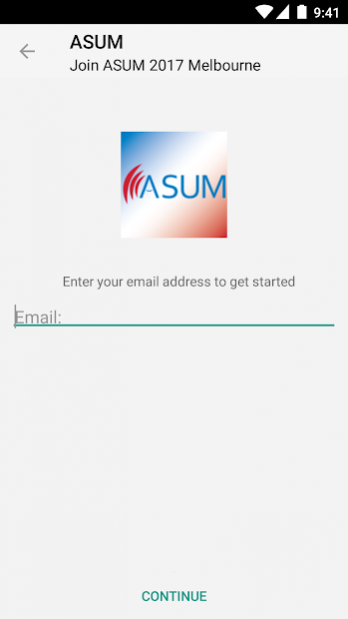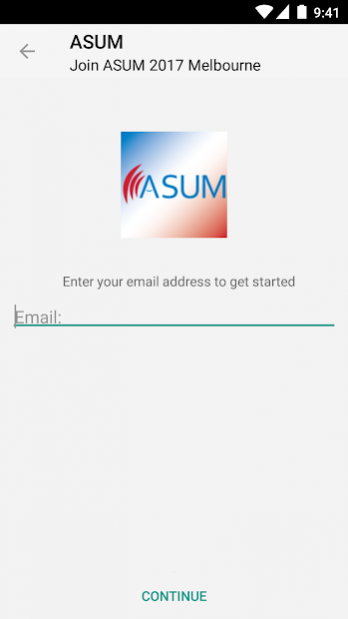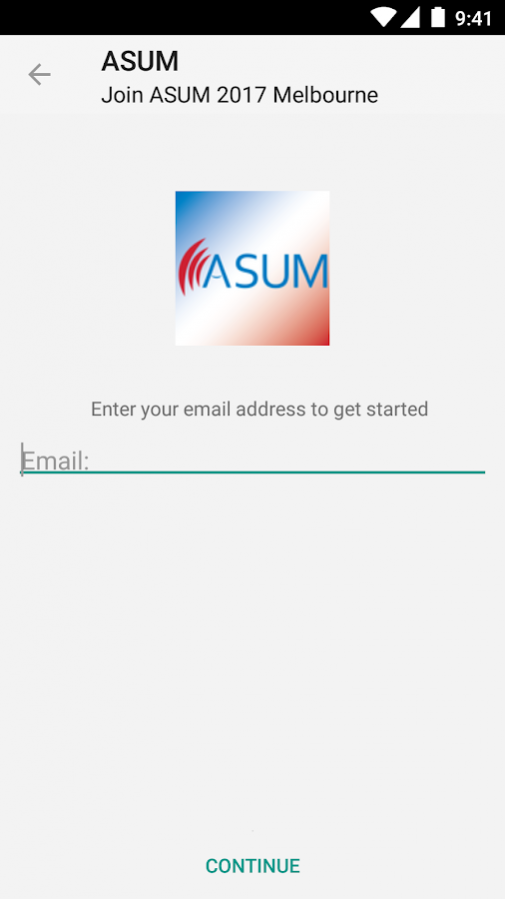ASUM 1.1
Continue to app
Free Version
Publisher Description
The Australasian Society for Ultrasound in Medicine is the premier multidisciplinary society advancing the clinical practice of diagnostic medical ultrasound for the highest standards of patient care.
The purpose of ASUM is to promote the highest possible standards of medical ultrasound practice in Australia and New Zealand.
Diagnostic ultrasound is one of the most rapidly expanding branches of medicine. Technological developments permit higher resolution images to be obtained with smaller and smaller transducers. As a result, ultrasound is now used to examine virtually every part of the body.
The primary role of ASUM is to assist in the dissemination of scientific information, to provide education and to set standards of practice in this continually developing specialty.
The aims of ASUM are to encourage and assist education and research in diagnostic ultrasound; to lay down appropriate standards of practice; to provide certification indicating proficiency in ultrasound; to advise Government and Statutory Authorities on aspects of the practice of diagnostic ultrasound; and to provide social intercourse and good fellowship among practitioners.
Several of the royal colleges include diagnostic ultrasound in their own area of interest, but only ASUM provides regular education in diagnostic ultrasound across all disciplines. ASUM has over 3,500 members, 9 full-time staff, 6 part-time staff members and hundreds of member volunteer positions on various committees.
About ASUM
ASUM is a free app for Android published in the Office Suites & Tools list of apps, part of Business.
The company that develops ASUM is ShowGizmo. The latest version released by its developer is 1.1.
To install ASUM on your Android device, just click the green Continue To App button above to start the installation process. The app is listed on our website since 2017-09-27 and was downloaded 10 times. We have already checked if the download link is safe, however for your own protection we recommend that you scan the downloaded app with your antivirus. Your antivirus may detect the ASUM as malware as malware if the download link to nz.co.smartshow.asum is broken.
How to install ASUM on your Android device:
- Click on the Continue To App button on our website. This will redirect you to Google Play.
- Once the ASUM is shown in the Google Play listing of your Android device, you can start its download and installation. Tap on the Install button located below the search bar and to the right of the app icon.
- A pop-up window with the permissions required by ASUM will be shown. Click on Accept to continue the process.
- ASUM will be downloaded onto your device, displaying a progress. Once the download completes, the installation will start and you'll get a notification after the installation is finished.